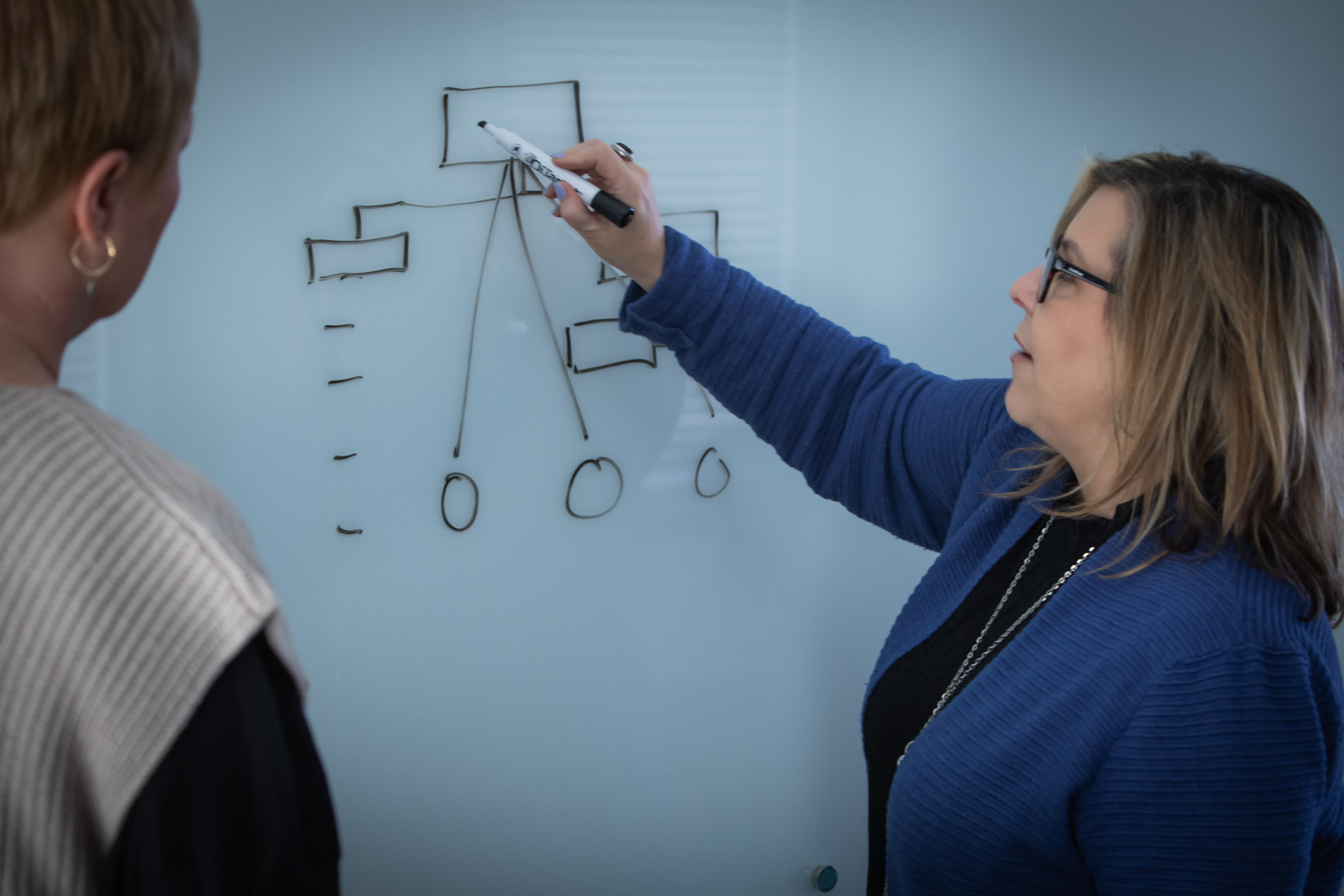
January 7, 2021
However, with the internet growing exponentially, it has become challenging for algorithms to accurately determine the difference between content types and pieces of content. That's why in 2011, Google, Microsoft, Yahoo and Yandex teamed up to create Schema.org (commonly referred to as Schema) - a "semantic vocabulary of tags" to help search engines determine what content is so they can deliver the complex and precise search results we see today.
Note: There are other forms of structured data, including JSON-LD, Microdata and RDFa, but we're going to focus on schema today.
In simple terms, these tags help search engines easily parse through content types so they know which blogs contain recipes, which articles are actually book reviews, when a page features an FAQ, and so on. Why is this important? Having built-in structured data allows for Google, Bing, etc., to understand your content and ensure it reaches the right users which is good for your business, and good for the search engine as both of you will be viewed as more relevant by the user.
Now that we have a quick overview of what Schema is, how do we use it? Buckle up folks, it's time for a ride into the world of how to... structured data edition. Before we dive in, it's important to keep in mind that SEO is largely focused on writing content for the user and structuring it for search engines. This means your content should be relevant, informative, and engaging for a user (...please no keyword stuffing...). When it comes to structure, a couple of major points to grasp first come straight from the Google Developers. You should not create blank or empty pages just to hold structured data; nor should you add structured data about information that is not visible to the user, even if the information is accurate.
The point of Schema is to have search engines to comprehend what your visible information is all about and then push that relevant information to users. When setting up your structured data, creating snippets with the correct properties is of high importance. For example, if your page is a how-to guide to making a homemade risotto (Yes please!) make sure to include the "Recipe" tag and even add "Video" and "Review" snippets as this allows users to see your risotto recipe page through different avenues such as an organic recipe search, videos on how to make risotto at home and also the reviews that come along with it. This is important because without the right properties, the content will not be read accurately by the search engine and everything becomes a waste. Also, ensure that you're not overloading the code with every single property as things tend to become only partially complete or inaccurate in regard to data.
So how can financial institutions use this? We went through all the tags and identified a minimum of 73 that would be applicable for most financial institution websites, but below are the key ones for products:
We know definitively that organic search is the main driver of new users to your site, so by making it easier for search engines to better understand your content, you'll be positioning yourself in front of the users most likely to engage with you. It's critical you check off the boxes when it comes to properties to maximize rich results and boost SEO. Remember, make sure things are accurate, complete, and not too complex as this will ensure things move as smoothly as possible.
Already have some Schema or structured data on your site? Use Google's Rich Results Test tool to see if your page's structured data snippets are on track and running in a healthy manner. This tool is crucial as some pages can break due to a host of issues, most commonly templating problems after launch. But make sure to give it a try as it will tell you everything you need to know to make sure your page is ready to roll!
Check out a few of our favorite sources to learn more about Schema:
https://moz.com/learn/seo/schema-structured-data
https://schema.org/
https://developers.google.com/search/docs/guides/intro-structured-data
https://www.google.com/webmasters/markup-helper/u/0/
https://search.google.com/test/rich-results






